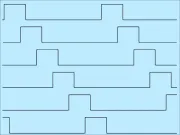PROJECTS
Built projects which utilize the Permanent Solderless method. All the documentation is included for easy replcation...
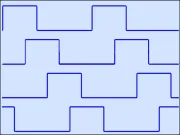
90 degree Phase Shift PWM using Mega2560
Accurate 90-degree Phase Shift PWM has selectable frequencies from 50 Hz to 80 kHz. Start, Stop, Duty-adjust and Direction controls. Full project info includes; Code, Schematic, Performance snapshots and Build details...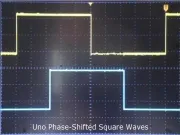
Arduino Timer Phase Shifted Square Waves
How to Phase Shift Square Waves without phase-flip errors. Uno project includes Tactics, Code listing and Diagram. With Video!
Phase Shift PWM from Uno's Timer1
Single Timer Phase Shift PWM with 2, 3, 4, 5, or 6 Channels @ 180, 120, 90, 72, or 60 degrees! Selectable frequencies with Forward-Reverse direction. Full details, Code, Diagram and performance Pictures...